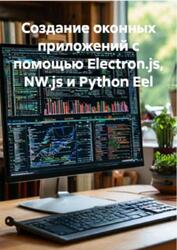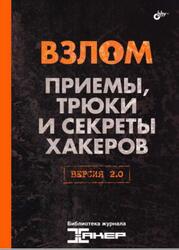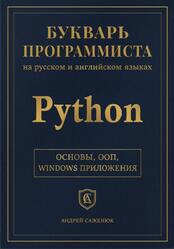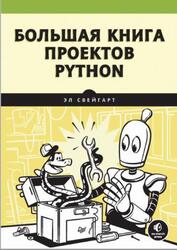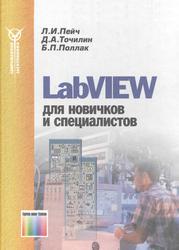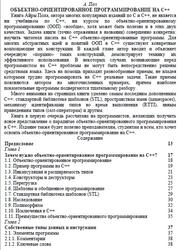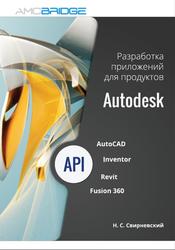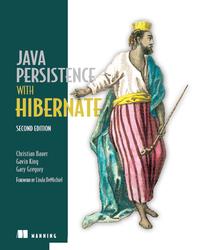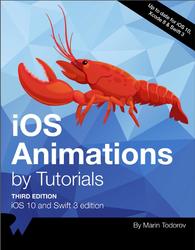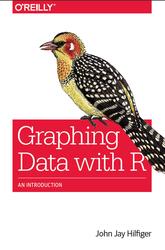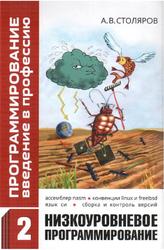JavaScript, Fifth Edition teaches Web page development with JavaScript for students with little programming or database experience. Although no prior programming experience is required, knowledge of HTML and Web page design is helpful, but not required. This book covers the basics of ECMAScript Edition 3, which is compatible with recent Web browsers including Mozilla Firefox and Microsoft Internet Explorer, along with advanced topics including object-oriented programming, the Document Object Model (DOM), and AJAX. Further, this book presents JavaScript techniques using XHTML-compatible Web pages. After you complete this course, you will be able to use JavaScript to build professional quality, dynamic Web sites.
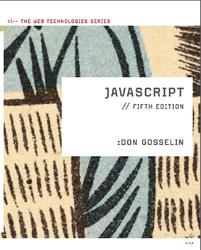
Creating an HTML Document!
Because HTML documents are text files, you can create them in any text editor, such as Notepad or WordPad, or any word-processing application capable of creating simple text files. If you use a text editor to create an HTML document, you cannot view the final result until you open the document in a Web browser. Instead of a text editor or word processor, you could choose to use an HTML editor, which is an application designed specifically for creating HTML documents. Some popular HTML editors, such as Adobe Dreamweaver and Microsoft Expression Web, have graphical interfaces that allow you to create Web pages and immediately view the results, similar to the WYSIWYG (what-you-see-is-what-you-get) interface in word-processing programs. In addition, many current word-processing applications, including Microsoft Word and WordPerfect, allow you to save files as HTML documents.
Like text editors, HTML editors create simple text files, but they automate the process of applying elements. For example, suppose you are creating a document in Word. You can add boldface to a heading in the document simply by clicking a toolbar button. Then, when you save the document as an HTML document, Word automatically adds the <b> element to the text in the HTML document.
Contents.
Preface.
CHAPTER 1 Introduction to JavaScript.
CHAPTER 2 Working with Functions, Data Types, and Operators.
CHAPTER 3 Building Arrays and Control Structures.
CHAPTER 4 Manipulating the Browser Object Model.
CHAPTER 5 Validating Form Data with JavaScript.
CHAPTER 6 Using Object-Oriented JavaScript.
CHAPTER 7 Manipulating Data in Strings and Arrays.
CHAPTER 8 Debugging and Error Handling.
CHAPTER 9 Managing State Information and Security.
CHAPTER 10 Introduction to the Document Object Model (DOM).
CHAPTER 11 Creating Dynamic HTML (DHTML).
CHAPTER 12 Updating Web Pages with AJAX.
APPENDIX A Building a Web Development Environment.
APPENDIX B Introduction to PHP.
APPENDIX C Working with Well-Formed Web Pages.
APPENDIX D JavaScript Reference.
APPENDIX E Solutions to Short Quizzes.
Index.
Бесплатно скачать электронную книгу в удобном формате, смотреть и читать:
Скачать книгу JavaScript, Fifth Edition, Gosselin D., 2011 - fileskachat.com, быстрое и бесплатное скачивание.
Скачать pdf
Ниже можно купить эту книгу, если она есть в продаже, и похожие книги по лучшей цене со скидкой с доставкой по всей России.Купить книги
Скачать - pdf - Яндекс.Диск.
Дата публикации:
Теги: учебник по программированию :: программирование :: Gosselin
Смотрите также учебники, книги и учебные материалы:
Следующие учебники и книги:
Предыдущие статьи: