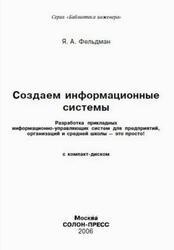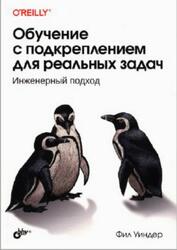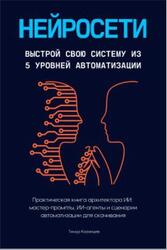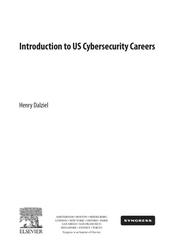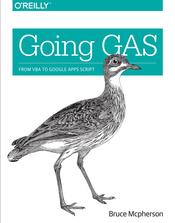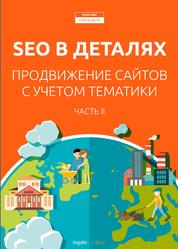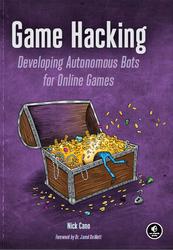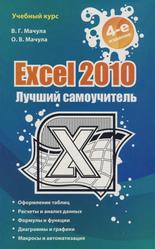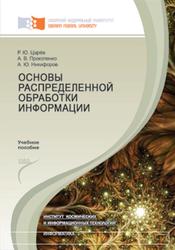My goal in putting together this book is to provide a quick, yet in-depth understanding of the key components of the SharePoint Online world, and an understanding of what it will take to implement them. Additionally, it is my intent that you become familiar with all the critical aspects of SharePoint in as short a time as possible.
In each chapter I have captured the essence of what you will encounter when you proceed with your own SharePoint implementation. I walk you through the specific steps of what it will take to set up and develop components and provide you with an idea of the level of effort and complexity that is required. With visual aids and scoping ideas you will be able to quickly estimate how much work is ahead of you and whether to include these components in your task.

External Users Licensing (Guest Access).
By default, you can turn licensing on and set permissions for each user that you have listed in the 0365 portal and enable or restrict their access to tools based on this. You also can allow access to SharePoint Online to external users, who are not listed in your list of Users in 0365, by invitation or request. This allows you to engage with the external users without having to purchase licenses for them. The value of this option is that organizations that work with outside vendors and the public do not have to purchase licenses for these users.
For example, you may have a company that has licensed 0365 users that have full licenses for various products. Your company engages with the public and wants to share certain document libraries for read-only or basic contributions (like uploads). By allowing for external users, you only need to pay for the internal licenses and can allow for unlimited “guests.” There is no limit to the number of external users you can invite to your SharePoint sites.
Contents.
Chapter 1: Licensing, Administration, and Data Migration.
Licensing and the Office 365 Portal.
External Users Licensing (Guest Access).
User Administration.
SharePoint Administration.
Data Migration.
Usage Reports.
Summary.
Chapter 2: Core SharePoint Online Functionality.
Sites.
Lists.
Pages.
Document Libraries.
Sync Document Libraries.
Basic Document Collaboration.
Setting Permissions.
Tasks, Calendars, and Other Apps.
Summary.
Chapter 3: Styling and Visuals.
Basic Styling.
Creating a Site Based on a Different Template.
Navigation.
Modifying Pages.
Embedding a Document in a Page.
Adding a Chart.
Using Microsoft Forms for Surveys.
Summary.
Chapter 4: Developing Custom Web Parts.
A Few Thoughts on Level of Effort.
Developing a Web Part.
Web Part Code.
Summary.
Chapter 5: Workflows.
Creating a Flow.
Testing the Flow.
Approval Workflow.
Managing Flows.
Summary.
Index.
Бесплатно скачать электронную книгу в удобном формате, смотреть и читать:
Скачать книгу SharePoint Online Development, Configuration, and Administration, Beckner M., 2019 - fileskachat.com, быстрое и бесплатное скачивание.
Скачать pdf
Ниже можно купить эту книгу, если она есть в продаже, и похожие книги по лучшей цене со скидкой с доставкой по всей России.Купить книги
Скачать - pdf - Яндекс.Диск.
Дата публикации:
Теги: учебник по информатике :: информатика :: компьютеры :: Beckner
Смотрите также учебники, книги и учебные материалы:
Следующие учебники и книги:
Предыдущие статьи: