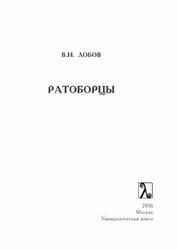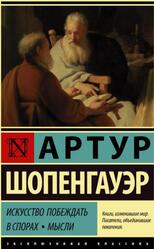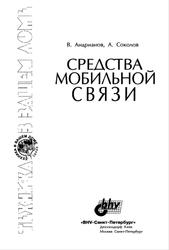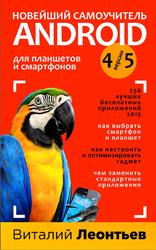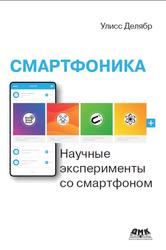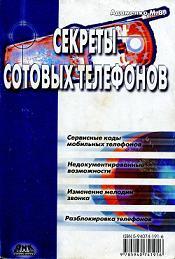2007.
Справочное руководство по использованию операционной системы Windows Mobile 6. Этот документ содержит полное описание характеристик последней версии мобильной операционной системы от Microsoft. Т. к. в ближайшее время ожидается поступление на рынок первых устройств на основе новой операционной системы, а также обновлений для существующих КПК и смартфонов под управлением Windows Mobile 5.0, то данное руководство может оказаться полезным. Можно получить, например, информацию о платформах (Classic, Standard, Professional) и особенностях их работы, сервисах Windows Live, приложениях Microsoft Office Mobile, синхронизации с компьютером, защите данных и многом другом.

Table of Contents
Section 1: Overview. 3
Introduction to Windows Mobile 6. 3
Top Features by Audience. 4
Windows Mobile 6 SKUs. 5
Section 2: Advanced Mobile Communications. 6
Faster Access to Contacts and Community of People.6
More Effcient Management of E-mail.8
Higher Fidelity Messages for Increased Readability.11
Designed for Increased Protection of Confdential Messages and Documents.13
Rich Windows Live Experience. 13
Easier E-Mail Setup. 15
Personal Computer Connectivity Technologies.16
Section 3: Increased Mobile Productivity. 19
Greater Collaboration and Operability with Exchange, SharePoint, and File Shares.19
Greater Control of and Visibility to Outlook Calendar Information.20
Offce Mobile Application Suite. 24
Improved Online Experience. 27
Section 4: Integrated Mobile Business Performance. 29
Simplifed Administration, Increased Monitoring and Flexible Policy Management with Exchange
Server 2007. 29
Increased Device Control and Security Features.29
High Standard for LOB Development and Deployment.35
Developer Experience. 36
New Mobile Operator Business Solution Improvements.38
Section 5: Platform. 42
Auxiliary Display Support. 42
Language Provisioning. 42
Appendix A. 43
Microsoft Exchange Server Feature Compatibility.43
Appendix B. 44
Supported International SKUs. 44
Appendix C. 45
A Brief Introduction to Certifcates. 45
Appendix D. 47
SKU Comparison: Standard and Professional.47
Appendix E . 51
Supported Screen Resolutions. 51
Appendix F. 51
Windows Mobile 6 Brand Guidelines.51
Appendix G. 57
Bluetooth Enhancements. 57
Section 6: Legal Notices.
Key Scenarios.
Ray wants to enter a new low priority Task on his Windows Mobile 6 Standard device.
- Ray opens the Tasks application and sees the List View of all of his Tasks.
- He presses the Menu softkey and chooses New.
- A new Task opens in Edit View.
- He enters the Subject as "Buy Milk".
- He sets the Task's Priority to Low. He also sets a Reminder for the task.
- He presses the Done softkey when he is finished.
- Ray is taken back to the List View of Tasks. His new Task appears in the List View.
Ray wants to edit a pre-existing Task on his Standard device.
- Ray opens the Tasks application and sees the List View of all his tasks.
- Using the D-pad, he moves focus to the task he wants to view.
- He clicks Action.
- The Summary Card for that task is opened.
- He presses the Edit softkey, which takes him to the Edit Card.
- He edits the notes in the task and then saves his changes.
Бесплатно скачать электронную книгу в удобном формате, смотреть и читать:
Скачать книгу Руководство по работе с Windows Mobile 6 - fileskachat.com, быстрое и бесплатное скачивание.
Скачать pdf
Ниже можно купить эту книгу, если она есть в продаже, и похожие книги по лучшей цене со скидкой с доставкой по всей России.Купить книги
Скачать книгу - Руководство по работе с Windows Mobile 6. - depositfiles
Скачать книгу - Руководство по работе с Windows Mobile 6. - letitbit
Дата публикации:
Теги: книга о мобильных телефонах :: Windows Mobile 6 :: руководство
Смотрите также учебники, книги и учебные материалы:
Следующие учебники и книги:
Предыдущие статьи: